Official email provider for NC State Students, Faculty and Staff
Simple Collaboration. Collaborate with a single click. Share contacts, email, files, and anything else needed to get the job done. Manage your deals, support queue (and more) inside Gmail. Replace multiple external systems with Streak. Works with Google Apps. Streak connects securely to Google Apps. Create and edit web-based documents, spreadsheets, and presentations. Store documents online and access them from any computer.
Resources
Gmail is the official email provider for all NC State students, faculty and staff. The preferred browser for Gmail is Chrome. For general email topics; e.g., forwarding, official university email, see Email and Calendaring. See: Get started with Gmail; Gmail on your mobile device. For easiest mobile access to your Gmail, download the Gmail app. To open Gmail, you can login from a computer, or add your account to the Gmail app on your phone or tablet. Once you're signed in, check your mail by opening your inbox. Want to get more out. Use Google Hangouts to keep in touch with one person or a group. Available on mobile or on desktop, start making video or voice calls today.
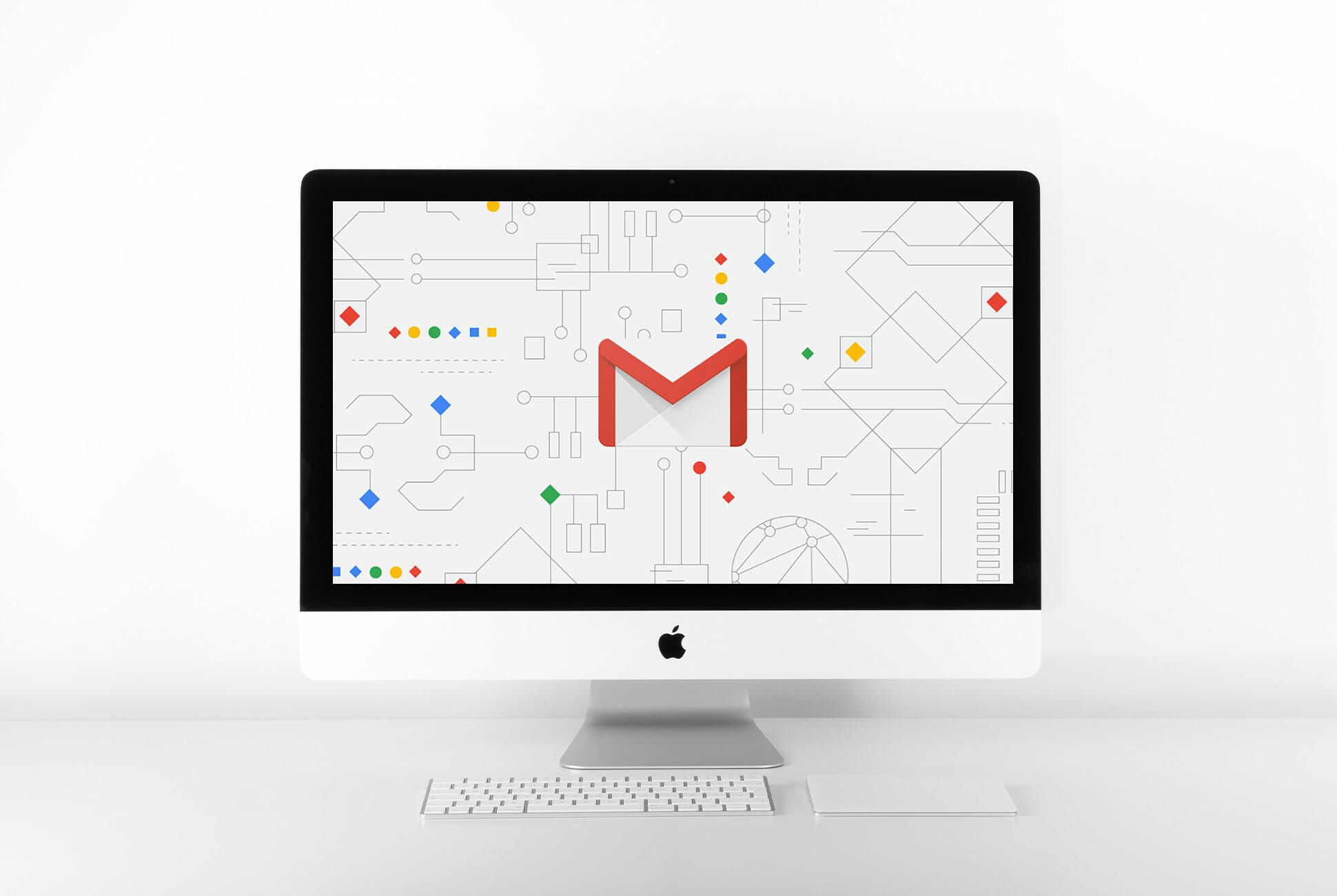
Terms
Contents
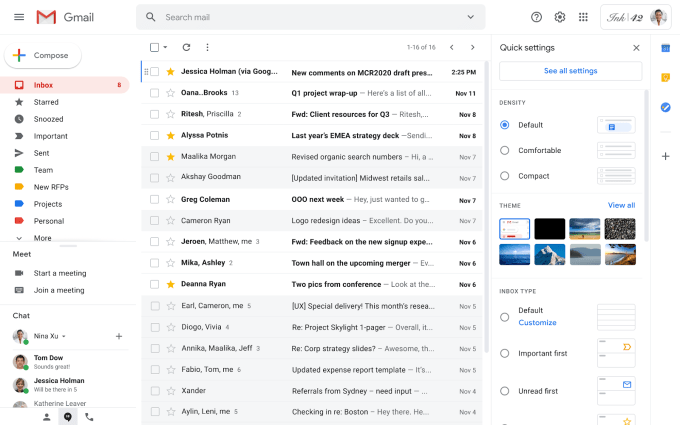
Description
- Gmail is the official email provider for all NC State students, faculty and staff.
- The preferred browser for Gmail is Chrome.
- For general email topics; e.g., forwarding, official university email, see Email and Calendaring.
- See: Get started with Gmail

Gmail on your mobile device
- For easiest mobile access to your Gmail, download the Gmail app.
- Sync your mail, contacts, calendar, and more.
Accessibility
- Assistive technology users may want to use one of the following:
- the Basic HTML view of Gmail
- their own email client (see Gmail’s Choose your IMAP email client settings for Gmail)
- See Google’s accessibility products and features and scroll to the Gmail section.
Terms of Service
The general Google Terms of Service and the Google Apps Education Edition Agreement apply to this app.
Google Workspace address

- Your NC State Google Workspace account uses your Unity email address; i.e.,
unityid@ncsu.edu. - Email sent to or from an email alias; i.e.,
firstname_lastname@ncsu.edu,
will reach its destination and an alias can also be used when scheduling in Google Workspace calendar or sharing documents.
Email Basics
Contacts
Spam and viruses
Popular Gmail features
- Gmail on your mobile device
- For easiest access, download the Gmail App from your mobile service provider.
- Syncing between the Web and your devices.
See What is Google Sync? to sync your mail, contacts, calendar and more and choose the Gmail link.
- Using Filters in Gmail
- How to set up Gmail delegation (YouTube video 2:34)
- Out of Office or Vacation Reply (Automated Reply, Vacation Responder).
- Templates (formerly Canned responses)
- Gmail Confidential Mode announced – OIT News July 10, 2019.See Send & open confidential emails.
Email groups
Faculty, staff and graduate students can receive email related to a particular topic or from a particular group and can send email to such a group. For details, see Groups.
See also: Generic Account
Gmail
Sending volume email from campus
Email Archiving
See Central Email Retention Services.
Support links
Student consent?
Gmail Inbox
Before using this app to share student information, you may need to obtain your students’ consent as required by the Family Educational Rights and Privacy Act (FERPA). See FERPA Forms.
Feedback?
Please give us your suggestions for Google Workspace @ NC State.
